Description
What You Will Learn:
- What Photoshop is & how to get into it!
- This course is perfect for beginners who "Never used Photoshop before".
- Customize the layout of the program & feel comfortable.
- Understand all Photoshop basics & tools.
- Understand layers & their panels.
- Understand masks & how to use them.
- Understand adjustment layers how to use them.
- Working with the pen tool, liquefy & puppet warp tool.
- Understand setting color profiles, and saving PSD files & web files.
- Working with the brush tool, the clone stamp tool & healing brush.
- Understand cutting objects out, fixing skin & manipulation.
Course Includes:
- 12 hours on-demand video
- 9 downloadable resources
- Full lifetime access
- Access on mobile and TV
- Certificate of completion
Course Content:
- Photoshop Interface & Workspace 14 lectures - 1hr 51min
- Important Photoshop Tools 23 lectures - 2hr 27min
- Retouching Class 16 lectures - 2hr 54min
- Retouching Class 2 10 lectures - 2hr 3min
- Retouching Class 3 12 lectures - 2hr 38min
- Bonus Lectures 3 lectures - 21min