Description
What You Will Learn:
- Become a UX designer.
- You will be able to start earning money from your XD Skills.
- You will be able to add UX designer to your CV.
- Build a UX project from beginning to end.
- Become a UI designer.
- Build & test a full mobile app.
- Build & test a full website design.
- You will have a project of your own to add to your portfolio.
- 93 lectures of well-structured, step-by-step content.
- Learn to design websites & mobile phone apps.
- Work with fonts & colors.
- Prototype your designs with interactions.
- Test on mobile phones.
- You'll create a realistic prototype complete with micro-interactions.
- Send your designs for feedback & comments.
- Export production-ready assets.
- Create your first UX brief & persona.
- Create quick wireframes.
- How to use premade UI kits.
- Learn professional workflow tricks & shortcuts.
- You will get the finished files so you never fall behind.
- Downloadable exercise files.
- Forum support from me and the rest of the BYOL crew.
- All the techniques used by UX professionals.
- Build a mobile app prototype that responds to voice commands.
- You will be able to talk correctly with other UX design professionals.
- You'll learn how to choose colors.
- You'll learn how to pick the correct fonts
- You'll be able to send your finished work to other professionals in the correct formats.
Course Includes:
- 9.5 hours on-demand video
- 1 downloadable resource
- Full lifetime access
- Access on mobile and TV
- Assignments
- Certificate of completion
- Subtitles
Course Content:
- Getting Started 6 lectures - 28min
- Wireframing Low Fidelity 2 lectures - 13min
- Type, Color & Icon Intro 9 lectures - 1hr 18min
- Prototyping - Level 1 4 lectures - 29min
- Animation 3 lectures - 26min
- Feedback & Commenting 1 lecture - 7min
- Moodboard - High Fidelity UI Design 4 lectures - 33min
- Columns & Grids 2 lectures - 9min
- Colors 5 lectures - 30min
- Text & Fonts - Level 2 6 lectures - 49min
- Drawing 5 lectures - 33min
- Working with Illustrator 1 lecture - 10min
- Images 4 lectures - 17min
- Working with Photoshop 3 lectures -
- Components & Instances 4 lectures - 32min
- Repeat Grids 3 lectures - 17min
- Stacks 2 lectures - 13min
- Micro Interactions & Animations 7 lectures - 41min
- How to Pin Navigation to the Top in Adobe XD 5 lectures - 33min
- Exporting 7 readings - 1hr 2min
- What Next 1 lecture - 5min